5. Integration with Machine Learning Frameworks¶
5.1. Prelude¶
In the past chapters, we have learned about abstractions for machine learning compilation and transformations among tensor functions.
This chapter will discuss how to bring machine learning models from the existing ML framework into an MLC flow.
5.2. Preparations¶
To begin with, we will import necessary dependencies.
import numpy as np
import tvm
from tvm import relax
from tvm.ir.module import IRModule
from tvm.script import relax as R
from tvm.script import tir as T
import torch
import torch.nn as nn
from torch import fx
from torch.nn import functional as F
5.3. Build an IRModule Through a Builder¶
In the past chapters, we have been building IRModule by directly writing TVMScript. As the model gets larger, we need a programmatical way to build up an IRModule. In this section, let us review some of the tools to support that process.
5.3.1. Tensor Expression for TensorIR Creation¶
First, we review the tensor expression domain-specific language to build TensorIR functions.
from tvm import te
We begin by creating a placeholder object, which represents an input to a TensorIR function.
A = te.placeholder((128, 128), name="A", dtype="float32")
B = te.placeholder((128, 128), name="B", dtype="float32")
Each input and intermediate result here are represented as a
te.Tensor object.
type(A)
tvm.te.tensor.Tensor
Each te.Tensor has a shape field and dtype field that tracks the
shape and data type of the computation.
A.shape
[128, 128]
We can describe computations through a sequence of tensor expression
computation, Here te.compute takes the signature
te.compute(output_shape, fcompute). And the fcompute function
describes how we want to compute the value of each element [i, j]
for a given index.
The te_matmul function takes in an object with type te.Tensor,
and returns the matrix multiplication result. Note how we build up
computations depending on A and B’s input shape. The te_matmul works
for A and B with different input shapes.
def te_matmul(A: te.Tensor, B: te.Tensor) -> te.Tensor:
assert A.shape[1] == B.shape[0]
n = A.shape[0]
m = B.shape[1]
k = te.reduce_axis((0, A.shape[1]), name="k")
return te.compute((n, m), lambda i, j: te.sum(A[i, k] * B[k, j], axis=k), name="matmul")
We can create the result of matmul calling te_matmul with A and B.
C = te_matmul(A, B)
To create a TensorIR function, we can call te.create_prim_func and
pass in the input and output values.
te.create_prim_func([A, B, C]).show()
# from tvm.script import tir as T
@T.prim_func
def main(A: T.Buffer((128, 128), "float32"), B: T.Buffer((128, 128), "float32"), matmul: T.Buffer((128, 128), "float32")):
T.func_attr({"tir.noalias": T.bool(True)})
# with T.block("root"):
for i, j, k in T.grid(128, 128, 128):
with T.block("matmul"):
v_i, v_j, v_k = T.axis.remap("SSR", [i, j, k])
T.reads(A[v_i, v_k], B[v_k, v_j])
T.writes(matmul[v_i, v_j])
with T.init():
matmul[v_i, v_j] = T.float32(0.0)
matmul[v_i, v_j] = matmul[v_i, v_j] + A[v_i, v_k] * B[v_k, v_j]
We can create a tensor expression for relu computation in a similar
fashion. Here we write it in a way so that te_relu function can work
for te.Tensor with any dimension and shape.
def te_relu(A: te.Tensor) -> te.Tensor:
return te.compute(A.shape, lambda *i: te.max(A(*i), 0), name="relu")
Let us try out te_relu on two different input shapes and dimensions.
First X1 with shape (10,).
X1 = te.placeholder((10,), name="X1", dtype="float32")
Y1 = te_relu(X1)
te.create_prim_func([X1, Y1]).show()
# from tvm.script import tir as T
@T.prim_func
def main(X1: T.Buffer((10,), "float32"), relu: T.Buffer((10,), "float32")):
T.func_attr({"tir.noalias": T.bool(True)})
# with T.block("root"):
for i0 in range(10):
with T.block("relu"):
v_i0 = T.axis.spatial(10, i0)
T.reads(X1[v_i0])
T.writes(relu[v_i0])
relu[v_i0] = T.max(X1[v_i0], T.float32(0.0))
Then X2 with shape (10, 20).
X2 = te.placeholder((10, 20), name="X1", dtype="float32")
Y2 = te_relu(X2)
te.create_prim_func([X2, Y2]).show()
# from tvm.script import tir as T
@T.prim_func
def main(X1: T.Buffer((10, 20), "float32"), relu: T.Buffer((10, 20), "float32")):
T.func_attr({"tir.noalias": T.bool(True)})
# with T.block("root"):
for i0, i1 in T.grid(10, 20):
with T.block("relu"):
v_i0, v_i1 = T.axis.remap("SS", [i0, i1])
T.reads(X1[v_i0, v_i1])
T.writes(relu[v_i0, v_i1])
relu[v_i0, v_i1] = T.max(X1[v_i0, v_i1], T.float32(0.0))
One final thing that te API allows us to do is to compose operations
and create “fused” operators. For example, we can take the result of
matmul and apply relu again.
C = te_matmul(A, B)
D = te_relu(C)
We can create a TensorIR function by only passing the input and output values of interest, skipping intermediate values. This will cause the result of matmul being allocated as a temp space in the TensorIR function.
te.create_prim_func([A, B, D]).show()
# from tvm.script import tir as T
@T.prim_func
def main(A: T.Buffer((128, 128), "float32"), B: T.Buffer((128, 128), "float32"), relu: T.Buffer((128, 128), "float32")):
T.func_attr({"tir.noalias": T.bool(True)})
# with T.block("root"):
matmul = T.alloc_buffer((128, 128))
for i, j, k in T.grid(128, 128, 128):
with T.block("matmul"):
v_i, v_j, v_k = T.axis.remap("SSR", [i, j, k])
T.reads(A[v_i, v_k], B[v_k, v_j])
T.writes(matmul[v_i, v_j])
with T.init():
matmul[v_i, v_j] = T.float32(0.0)
matmul[v_i, v_j] = matmul[v_i, v_j] + A[v_i, v_k] * B[v_k, v_j]
for i0, i1 in T.grid(128, 128):
with T.block("relu"):
v_i0, v_i1 = T.axis.remap("SS", [i0, i1])
T.reads(matmul[v_i0, v_i1])
T.writes(relu[v_i0, v_i1])
relu[v_i0, v_i1] = T.max(matmul[v_i0, v_i1], T.float32(0.0))
We can also pass the intermediate result C into the argument list. In this case, the TensorIR function expects us to also pass in the buffer of C from the caller side. Normally we recommend only passing in the input/output so we can have more advanced fusion inside.
te.create_prim_func([A, B, C, D]).show()
# from tvm.script import tir as T
@T.prim_func
def main(A: T.Buffer((128, 128), "float32"), B: T.Buffer((128, 128), "float32"), matmul: T.Buffer((128, 128), "float32"), relu: T.Buffer((128, 128), "float32")):
T.func_attr({"tir.noalias": T.bool(True)})
# with T.block("root"):
for i, j, k in T.grid(128, 128, 128):
with T.block("matmul"):
v_i, v_j, v_k = T.axis.remap("SSR", [i, j, k])
T.reads(A[v_i, v_k], B[v_k, v_j])
T.writes(matmul[v_i, v_j])
with T.init():
matmul[v_i, v_j] = T.float32(0.0)
matmul[v_i, v_j] = matmul[v_i, v_j] + A[v_i, v_k] * B[v_k, v_j]
for i0, i1 in T.grid(128, 128):
with T.block("relu"):
v_i0, v_i1 = T.axis.remap("SS", [i0, i1])
T.reads(matmul[v_i0, v_i1])
T.writes(relu[v_i0, v_i1])
relu[v_i0, v_i1] = T.max(matmul[v_i0, v_i1], T.float32(0.0))
5.3.2. Use BlockBuilder to Create an IRModule¶
So far, we have created a single TensorIR function. In order to build end-to-end model execution, we also need to be able to connect multiple TensorIR functions through a computational graph.
Let us first create a block builder, which helps us incrementally build
a relax.Function.
A = relax.Var("A", relax.TensorStructInfo((128, 128), "float32"))
B = relax.Var("B", relax.TensorStructInfo((128, 128), "float32"))
We construct the relax function by creating a block builder and then a sequence of primitive tensor operations.
bb = relax.BlockBuilder()
with bb.function("main"):
with bb.dataflow():
C = bb.emit_te(te_matmul, A, B)
D = bb.emit_te(te_relu, C)
R = bb.emit_output(D)
bb.emit_func_output(R, params=[A, B])
MyModule = bb.get()
MyModule.show()
# from tvm.script import ir as I
# from tvm.script import tir as T
# from tvm.script import relax as R
@I.ir_module
class Module:
@T.prim_func(private=True)
def te_matmul(A: T.Buffer((T.int64(128), T.int64(128)), "float32"), B: T.Buffer((T.int64(128), T.int64(128)), "float32"), matmul: T.Buffer((T.int64(128), T.int64(128)), "float32")):
T.func_attr({"tir.noalias": T.bool(True)})
# with T.block("root"):
for i, j, k in T.grid(T.int64(128), T.int64(128), T.int64(128)):
with T.block("matmul"):
v_i, v_j, v_k = T.axis.remap("SSR", [i, j, k])
T.reads(A[v_i, v_k], B[v_k, v_j])
T.writes(matmul[v_i, v_j])
with T.init():
matmul[v_i, v_j] = T.float32(0.0)
matmul[v_i, v_j] = matmul[v_i, v_j] + A[v_i, v_k] * B[v_k, v_j]
@T.prim_func(private=True)
def te_relu(lv: T.Buffer((T.int64(128), T.int64(128)), "float32"), relu: T.Buffer((T.int64(128), T.int64(128)), "float32")):
T.func_attr({"tir.noalias": T.bool(True)})
# with T.block("root"):
for i0, i1 in T.grid(T.int64(128), T.int64(128)):
with T.block("relu"):
v_i0, v_i1 = T.axis.remap("SS", [i0, i1])
T.reads(lv[v_i0, v_i1])
T.writes(relu[v_i0, v_i1])
relu[v_i0, v_i1] = T.max(lv[v_i0, v_i1], T.float32(0.0))
@R.function
def main(A: R.Tensor((128, 128), dtype="float32"), B: R.Tensor((128, 128), dtype="float32")) -> R.Tensor((128, 128), dtype="float32"):
cls = Module
with R.dataflow():
lv = R.call_tir(cls.te_matmul, (A, B), out_sinfo=R.Tensor((128, 128), dtype="float32"))
lv1 = R.call_tir(cls.te_relu, (lv,), out_sinfo=R.Tensor((128, 128), dtype="float32"))
gv: R.Tensor((128, 128), dtype="float32") = lv1
R.output(gv)
return gv
5.3.3. Deep Dive into Block Builder APIs¶
Now let us do a deep dive into each block builder API. It is helpful to put the block builder code and the resulting module side by side.
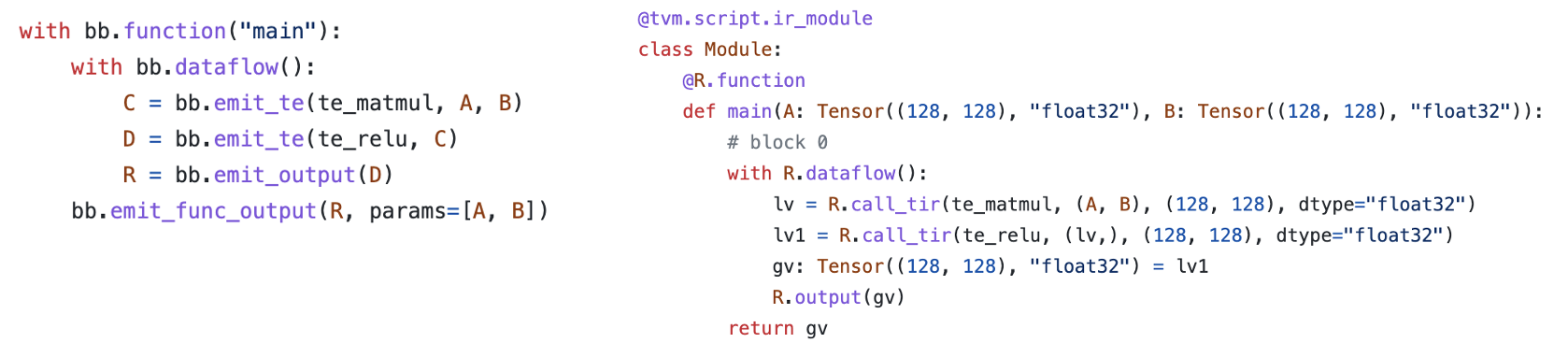
The block builder comes with scopes that correspond to the scopes in the
relax function. For example, bb.dataflow() creates a dataflow block
where all the block builder calls inside the scope belonging to the
dataflow scope.
with bb.function("main"):
with bb.dataflow():
# every emit call generates a variable inside a dataflow block.
Each intermediate result is a relax.Var corresponding to a variable
that stores the result of the computation. DataflowVar indicates
that the var is an intermediate step inside a dataflow block
(computational graph).
type(C)
tvm.relax.expr.DataflowVar
isinstance(C, relax.Var)
True
Each line in the relax function is generated by an emit_te call. For
example,
lv = R.call_dps_packed(te_matmul, (A, B), (128, 128), dtype="float32")
is generated by
C = bb.emit_te(te_matmul, A, B).
Under the hood, the bb.emit_te does the following things:
Create an input
te.placeholderfor A and BRun them through
te_matmulfunction.Call into
te.create_prim_functo create a TensorIR function.Generate a call into the function via
call_dps_packed.
We can find that the result is a computational graph with two
intermediate values, with one node corresponding to the te_matmul
operation and another one corresponding to te_relu.
We can create output variable of each dataflow block through
bb.emit_output.
with bb.dataflow():
...
R = bb.emit_output(D)
The above code marks that D is a variable that can be referred to outside of the dataflow block.
Finally, the function output is marked by bb.emit_func_output. We
can only call emit_func_output once in each function scope.
Notably, we can specify the list of parameters of the function in the output emission stage. Doing so helps us in cases where we collect the list of parameters on the fly.
with bb.function("main"):
...
# specify parameters in the end
bb.emit_func_output(R, params=[A, B])
Alternatively, we can specify the list of parameters at the beginning of the function scope.
# specify parameters in the beginning.
with bb.function("main", params=[A, B]):
...
bb.emit_func_output(R)
5.4. Import Model From PyTorch¶
Now that we have learned the tools to construct an IRModule programmatically. Let us use them to bring a model from PyTorch into the IRModule format.
Most machine learning framework comes with computational graph abstractions, where each node corresponds to an operation, and the edges correspond to the dependency among them. We will take a PyTorch model, obtain a computational graph in PyTorch’s native format, and translate that into IRModule.
Let us begin by defining a model in PyTorch. To keep the example consistent, we will use matmul relu example.
class MyModel(nn.Module):
def __init__(self):
super(MyModel, self).__init__()
self.weight = nn.Parameter(torch.randn(128, 128))
def forward(self, x):
x = torch.matmul(x, self.weight)
x = torch.relu(x)
return x
5.4.1. Create TorchFX GraphModule¶
We use TorchFX to trace a graph from the PyTorch module.
model = MyModel()
fx_module = fx.symbolic_trace(model)
type(fx_module)
torch.fx.graph_module.GraphModule.__new__.<locals>.GraphModuleImpl
The fx_module contains a simple computation graph view that can be
printed as tabular data. Our goal is to translate this graph into an
IRModule.
fx_module.graph.print_tabular()
opcode name target args kwargs
------------- ------ --------------------------------------------------------- ----------- --------
placeholder x x () {}
get_attr weight weight () {}
call_function matmul <built-in method matmul of type object at 0x7f28e7c5c480> (x, weight) {}
call_function relu <built-in method relu of type object at 0x7f28e7c5c480> (matmul,) {}
output output output (relu,) {}
5.4.2. Create Map Function¶
Let us define the overall high-level translation logic. The main flow is as follows:
Create a
node_mapthat mapsfx.Nodeto the correspondingrelax.Varthat represents the translated node in IRModule.Iterate over the nodes in the fx graph in topological order.
Compute the mapped output of the node given the mapped inputs.
def map_param(param: nn.Parameter):
return relax.const(
param.data.cpu().numpy(), relax.TensorStructInfo(param.data.shape, "float32")
)
def fetch_attr(fx_mod, target: str):
"""Helper function to fetch an attr"""
target_atoms = target.split('.')
attr_itr = fx_mod
for i, atom in enumerate(target_atoms):
if not hasattr(attr_itr, atom):
raise RuntimeError(f"Node referenced nonexistant target {'.'.join(target_atoms[:i])}")
attr_itr = getattr(attr_itr, atom)
return attr_itr
def from_fx(fx_mod, input_shapes, call_function_map, call_module_map):
input_index = 0
node_map = {}
named_modules = dict(fx_mod.named_modules())
bb = relax.BlockBuilder()
fn_inputs = []
fn_output = None
with bb.function("main"):
with bb.dataflow():
for node in fx_mod.graph.nodes:
if node.op == "placeholder":
# create input placeholder
shape = input_shapes[input_index]
input_index += 1
input_var = relax.Var(
node.target, relax.TensorStructInfo(shape, "float32")
)
fn_inputs.append(input_var)
node_map[node] = input_var
elif node.op == "get_attr":
node_map[node] = map_param(fetch_attr(fx_mod, node.target))
elif node.op == "call_function":
node_map[node] = call_function_map[node.target](bb, node_map, node)
elif node.op == "call_module":
named_module = named_modules[node.target]
node_map[node] = call_module_map[type(named_module)](bb, node_map, node, named_module)
elif node.op == "output":
output = node_map[node.args[0]]
assert fn_output is None
fn_output = bb.emit_output(output)
# output and finalize the function
bb.emit_func_output(output, fn_inputs)
return bb.get()
We did not define the function map in the from_fx function. We will
supply the translation rule of each torch function via a map.
Specifically, the following code block shows how we can do that through
the emit_te API.
def map_matmul(bb, node_map, node: fx.Node):
A = node_map[node.args[0]]
B = node_map[node.args[1]]
return bb.emit_te(te_matmul, A, B)
def map_relu(bb, node_map, node: fx.Node):
A = node_map[node.args[0]]
return bb.emit_te(te_relu, A)
MyModule = from_fx(
fx_module,
input_shapes = [(1, 128)],
call_function_map = {
torch.matmul: map_matmul,
torch.relu: map_relu,
},
call_module_map={},
)
MyModule.show()
# from tvm.script import ir as I
# from tvm.script import tir as T
# from tvm.script import relax as R
@I.ir_module
class Module:
@T.prim_func(private=True)
def te_matmul(x: T.Buffer((T.int64(1), T.int64(128)), "float32"), B: T.Buffer((T.int64(128), T.int64(128)), "float32"), matmul: T.Buffer((T.int64(1), T.int64(128)), "float32")):
T.func_attr({"tir.noalias": T.bool(True)})
# with T.block("root"):
for i, j, k in T.grid(T.int64(1), T.int64(128), T.int64(128)):
with T.block("matmul"):
v_i, v_j, v_k = T.axis.remap("SSR", [i, j, k])
T.reads(x[v_i, v_k], B[v_k, v_j])
T.writes(matmul[v_i, v_j])
with T.init():
matmul[v_i, v_j] = T.float32(0.0)
matmul[v_i, v_j] = matmul[v_i, v_j] + x[v_i, v_k] * B[v_k, v_j]
@T.prim_func(private=True)
def te_relu(lv: T.Buffer((T.int64(1), T.int64(128)), "float32"), relu: T.Buffer((T.int64(1), T.int64(128)), "float32")):
T.func_attr({"tir.noalias": T.bool(True)})
# with T.block("root"):
for i0, i1 in T.grid(T.int64(1), T.int64(128)):
with T.block("relu"):
v_i0, v_i1 = T.axis.remap("SS", [i0, i1])
T.reads(lv[v_i0, v_i1])
T.writes(relu[v_i0, v_i1])
relu[v_i0, v_i1] = T.max(lv[v_i0, v_i1], T.float32(0.0))
@R.function
def main(x: R.Tensor((1, 128), dtype="float32")) -> R.Tensor((1, 128), dtype="float32"):
cls = Module
with R.dataflow():
lv = R.call_tir(cls.te_matmul, (x, metadata["relax.expr.Constant"][0]), out_sinfo=R.Tensor((1, 128), dtype="float32"))
lv1 = R.call_tir(cls.te_relu, (lv,), out_sinfo=R.Tensor((1, 128), dtype="float32"))
gv: R.Tensor((1, 128), dtype="float32") = lv1
R.output(gv)
return lv1
# Metadata omitted. Use show_meta=True in script() method to show it.
5.5. Coming back to FashionMNIST Example¶
import torch
import torchvision
test_data = torchvision.datasets.FashionMNIST(
root="data",
train=False,
download=True,
transform=torchvision.transforms.ToTensor()
)
test_loader = torch.utils.data.DataLoader(test_data, batch_size=1, shuffle=True)
class_names = ['T-shirt/top', 'Trouser', 'Pullover', 'Dress', 'Coat',
'Sandal', 'Shirt', 'Sneaker', 'Bag', 'Ankle boot']
img, label = next(iter(test_loader))
img = img.reshape(1, 28, 28).numpy()
Downloading http://fashion-mnist.s3-website.eu-central-1.amazonaws.com/train-images-idx3-ubyte.gz
Downloading http://fashion-mnist.s3-website.eu-central-1.amazonaws.com/train-images-idx3-ubyte.gz to data/FashionMNIST/raw/train-images-idx3-ubyte.gz
100.0%
Extracting data/FashionMNIST/raw/train-images-idx3-ubyte.gz to data/FashionMNIST/raw
Downloading http://fashion-mnist.s3-website.eu-central-1.amazonaws.com/train-labels-idx1-ubyte.gz
Downloading http://fashion-mnist.s3-website.eu-central-1.amazonaws.com/train-labels-idx1-ubyte.gz to data/FashionMNIST/raw/train-labels-idx1-ubyte.gz
100.0%
Extracting data/FashionMNIST/raw/train-labels-idx1-ubyte.gz to data/FashionMNIST/raw
Downloading http://fashion-mnist.s3-website.eu-central-1.amazonaws.com/t10k-images-idx3-ubyte.gz
Downloading http://fashion-mnist.s3-website.eu-central-1.amazonaws.com/t10k-images-idx3-ubyte.gz to data/FashionMNIST/raw/t10k-images-idx3-ubyte.gz
100.0%
Extracting data/FashionMNIST/raw/t10k-images-idx3-ubyte.gz to data/FashionMNIST/raw
Downloading http://fashion-mnist.s3-website.eu-central-1.amazonaws.com/t10k-labels-idx1-ubyte.gz
Downloading http://fashion-mnist.s3-website.eu-central-1.amazonaws.com/t10k-labels-idx1-ubyte.gz to data/FashionMNIST/raw/t10k-labels-idx1-ubyte.gz
100.0%Extracting data/FashionMNIST/raw/t10k-labels-idx1-ubyte.gz to data/FashionMNIST/raw
import matplotlib.pyplot as plt
plt.figure()
plt.imshow(img[0])
plt.colorbar()
plt.grid(False)
plt.show()
print("Class:", class_names[label[0]])
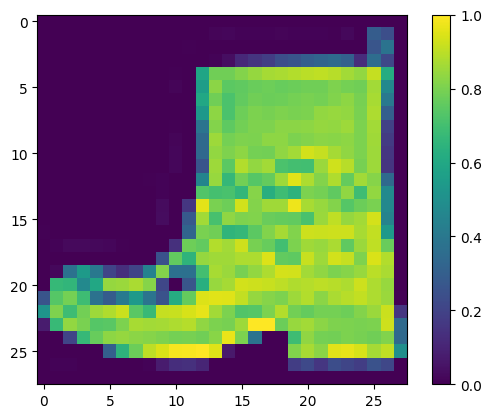
Class: Ankle boot
# Hide outputs
!wget -nc https://github.com/mlc-ai/web-data/raw/main/models/fasionmnist_mlp_params.pkl
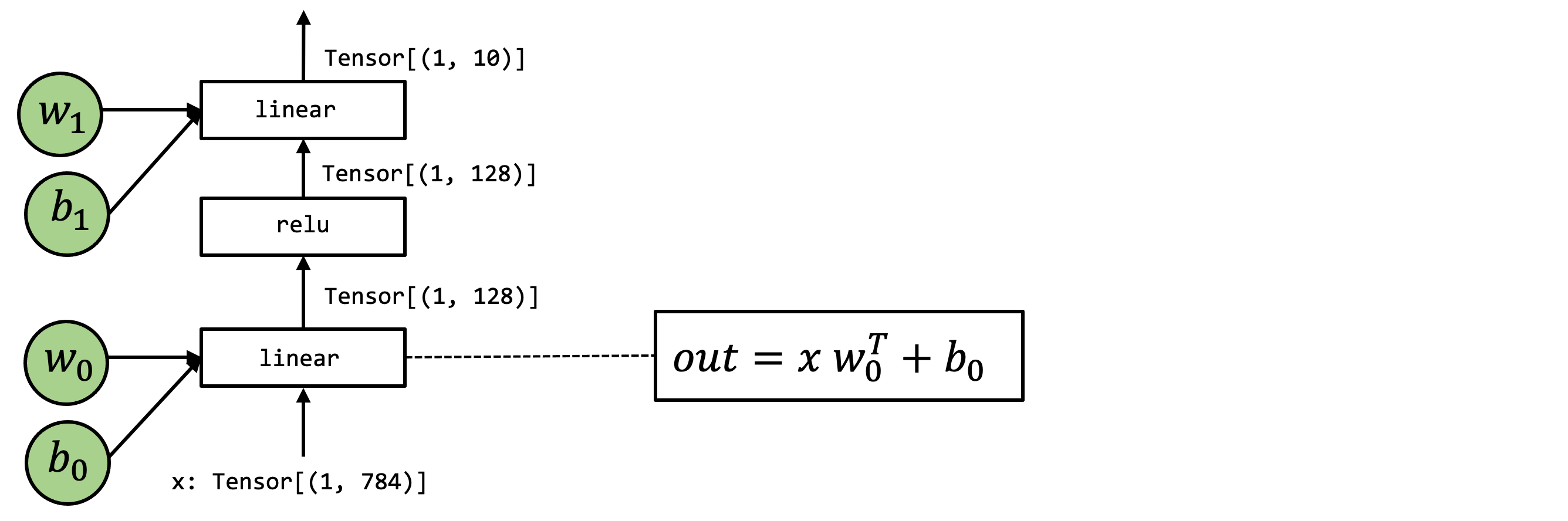
The above is our model of interest, we can build the PyTorch model as follows.
class MLP(nn.Module):
def __init__(self):
super(MLP, self).__init__()
self.linear0 = nn.Linear(784, 128, bias=True)
self.relu = nn.ReLU()
self.linear1 = nn.Linear(128, 10, bias=True)
def forward(self, x):
x = self.linear0(x)
x = self.relu(x)
x = self.linear1(x)
return x
import pickle as pkl
mlp_model = MLP()
mlp_params = pkl.load(open("fasionmnist_mlp_params.pkl", "rb"))
mlp_model.linear0.weight.data = torch.from_numpy(mlp_params["w0"])
mlp_model.linear0.bias.data = torch.from_numpy(mlp_params["b0"])
mlp_model.linear1.weight.data = torch.from_numpy(mlp_params["w1"])
mlp_model.linear1.bias.data = torch.from_numpy(mlp_params["b1"])
torch_res = mlp_model(torch.from_numpy(img.reshape(1, 784)))
pred_kind = np.argmax(torch_res.detach().numpy(), axis=1)
print("Torch Prediction:", class_names[pred_kind[0]])
Torch Prediction: Ankle boot
Let us try to translate from fx by defining mapping functions for the
corresponding nn.Module. Here we are reusing pre-defined TE
libraries from TVM topi instead of defining our own tensor
expression.
topi.nn.dense(x, w)performs transposed matrix multiplicationx @ w.Ttopi.addperforms broadcast add.
from tvm import topi
def map_nn_linear(bb, node_map, node, nn_mod):
x = node_map[node.args[0]]
w = map_param(nn_mod.weight)
if nn_mod.bias is not None:
b = map_param(nn_mod.bias)
y = bb.emit_te(topi.nn.dense, x, w)
return bb.emit_te(topi.add, y, b)
def map_nn_relu(bb, node_map, node, nn_mod):
return map_relu(bb, node_map, node)
MLPModule = from_fx(
fx.symbolic_trace(mlp_model),
input_shapes = [(1, 784)],
call_function_map={
},
call_module_map={
torch.nn.Linear: map_nn_linear,
torch.nn.ReLU: map_nn_relu,
},
)
MLPModule.show()
# from tvm.script import ir as I
# from tvm.script import tir as T
# from tvm.script import relax as R
@I.ir_module
class Module:
@T.prim_func(private=True)
def add(lv: T.Buffer((T.int64(1), T.int64(128)), "float32"), B: T.Buffer((T.int64(128),), "float32"), T_add: T.Buffer((T.int64(1), T.int64(128)), "float32")):
T.func_attr({"tir.noalias": T.bool(True)})
# with T.block("root"):
for ax0, ax1 in T.grid(T.int64(1), T.int64(128)):
with T.block("T_add"):
v_ax0, v_ax1 = T.axis.remap("SS", [ax0, ax1])
T.reads(lv[v_ax0, v_ax1], B[v_ax1])
T.writes(T_add[v_ax0, v_ax1])
T_add[v_ax0, v_ax1] = lv[v_ax0, v_ax1] + B[v_ax1]
@T.prim_func(private=True)
def add1(lv3: T.Buffer((T.int64(1), T.int64(10)), "float32"), B: T.Buffer((T.int64(10),), "float32"), T_add: T.Buffer((T.int64(1), T.int64(10)), "float32")):
T.func_attr({"tir.noalias": T.bool(True)})
# with T.block("root"):
for ax0, ax1 in T.grid(T.int64(1), T.int64(10)):
with T.block("T_add"):
v_ax0, v_ax1 = T.axis.remap("SS", [ax0, ax1])
T.reads(lv3[v_ax0, v_ax1], B[v_ax1])
T.writes(T_add[v_ax0, v_ax1])
T_add[v_ax0, v_ax1] = lv3[v_ax0, v_ax1] + B[v_ax1]
@T.prim_func(private=True)
def dense(x: T.Buffer((T.int64(1), T.int64(784)), "float32"), B: T.Buffer((T.int64(128), T.int64(784)), "float32"), T_matmul_NT: T.Buffer((T.int64(1), T.int64(128)), "float32")):
T.func_attr({"layout_free_buffers": [1], "tir.noalias": T.bool(True)})
# with T.block("root"):
for i0, i1, k in T.grid(T.int64(1), T.int64(128), T.int64(784)):
with T.block("T_matmul_NT"):
v_i0, v_i1, v_k = T.axis.remap("SSR", [i0, i1, k])
T.reads(x[v_i0, v_k], B[v_i1, v_k])
T.writes(T_matmul_NT[v_i0, v_i1])
with T.init():
T_matmul_NT[v_i0, v_i1] = T.float32(0.0)
T_matmul_NT[v_i0, v_i1] = T_matmul_NT[v_i0, v_i1] + x[v_i0, v_k] * B[v_i1, v_k]
@T.prim_func(private=True)
def dense1(lv2: T.Buffer((T.int64(1), T.int64(128)), "float32"), B: T.Buffer((T.int64(10), T.int64(128)), "float32"), T_matmul_NT: T.Buffer((T.int64(1), T.int64(10)), "float32")):
T.func_attr({"layout_free_buffers": [1], "tir.noalias": T.bool(True)})
# with T.block("root"):
for i0, i1, k in T.grid(T.int64(1), T.int64(10), T.int64(128)):
with T.block("T_matmul_NT"):
v_i0, v_i1, v_k = T.axis.remap("SSR", [i0, i1, k])
T.reads(lv2[v_i0, v_k], B[v_i1, v_k])
T.writes(T_matmul_NT[v_i0, v_i1])
with T.init():
T_matmul_NT[v_i0, v_i1] = T.float32(0.0)
T_matmul_NT[v_i0, v_i1] = T_matmul_NT[v_i0, v_i1] + lv2[v_i0, v_k] * B[v_i1, v_k]
@T.prim_func(private=True)
def te_relu(lv1: T.Buffer((T.int64(1), T.int64(128)), "float32"), relu: T.Buffer((T.int64(1), T.int64(128)), "float32")):
T.func_attr({"tir.noalias": T.bool(True)})
# with T.block("root"):
for i0, i1 in T.grid(T.int64(1), T.int64(128)):
with T.block("relu"):
v_i0, v_i1 = T.axis.remap("SS", [i0, i1])
T.reads(lv1[v_i0, v_i1])
T.writes(relu[v_i0, v_i1])
relu[v_i0, v_i1] = T.max(lv1[v_i0, v_i1], T.float32(0.0))
@R.function
def main(x: R.Tensor((1, 784), dtype="float32")) -> R.Tensor((1, 10), dtype="float32"):
cls = Module
with R.dataflow():
lv = R.call_tir(cls.dense, (x, metadata["relax.expr.Constant"][0]), out_sinfo=R.Tensor((1, 128), dtype="float32"))
lv1 = R.call_tir(cls.add, (lv, metadata["relax.expr.Constant"][1]), out_sinfo=R.Tensor((1, 128), dtype="float32"))
lv2 = R.call_tir(cls.te_relu, (lv1,), out_sinfo=R.Tensor((1, 128), dtype="float32"))
lv3 = R.call_tir(cls.dense1, (lv2, metadata["relax.expr.Constant"][2]), out_sinfo=R.Tensor((1, 10), dtype="float32"))
lv4 = R.call_tir(cls.add1, (lv3, metadata["relax.expr.Constant"][3]), out_sinfo=R.Tensor((1, 10), dtype="float32"))
gv: R.Tensor((1, 10), dtype="float32") = lv4
R.output(gv)
return lv4
# Metadata omitted. Use show_meta=True in script() method to show it.
ex = relax.build(MLPModule, target="llvm")
vm = relax.VirtualMachine(ex, tvm.cpu())
data_nd = tvm.nd.array(img.reshape(1, 784))
nd_res = vm["main"](data_nd)
pred_kind = np.argmax(nd_res.numpy(), axis=1)
print("MLPModule Prediction:", class_names[pred_kind[0]])
MLPModule Prediction: Ankle boot
5.6. Remark: Translating into High-level Operators¶
In most machine learning frameworks, it is sometimes helpful to first translate into high-level built-in primitive operators. The following code block gives an example to do that.
def map_nn_relu_op(bb, node_map, node, nn_mod):
A = node_map[node.args[0]]
return bb.emit(relax.op.nn.relu(A))
def map_nn_linear_op(bb, node_map, node, nn_mod):
x = node_map[node.args[0]]
w = map_param(nn_mod.weight)
b = map_param(nn_mod.bias)
return bb.emit(relax.op.linear(x, w, b))
MLPModuleHighLevel = from_fx(
fx.symbolic_trace(mlp_model),
input_shapes = [(1, 784)],
call_function_map={
},
call_module_map={
torch.nn.Linear: map_nn_linear_op,
torch.nn.ReLU: map_nn_relu_op,
},
)
MLPModuleHighLevel.show()
# from tvm.script import ir as I
# from tvm.script import relax as R
@I.ir_module
class Module:
@R.function
def main(x: R.Tensor((1, 784), dtype="float32")) -> R.Tensor((1, 10), dtype="float32"):
with R.dataflow():
lv: R.Tensor((784, 128), dtype="float32") = R.permute_dims(metadata["relax.expr.Constant"][0], axes=None)
lv1: R.Tensor((1, 128), dtype="float32") = R.matmul(x, lv, out_dtype="void")
lv2: R.Tensor((1, 128), dtype="float32") = R.add(lv1, metadata["relax.expr.Constant"][1])
lv3: R.Tensor((1, 128), dtype="float32") = R.nn.relu(lv2)
lv4: R.Tensor((128, 10), dtype="float32") = R.permute_dims(metadata["relax.expr.Constant"][2], axes=None)
lv5: R.Tensor((1, 10), dtype="float32") = R.matmul(lv3, lv4, out_dtype="void")
lv6: R.Tensor((1, 10), dtype="float32") = R.add(lv5, metadata["relax.expr.Constant"][3])
gv: R.Tensor((1, 10), dtype="float32") = lv6
R.output(gv)
return lv6
# Metadata omitted. Use show_meta=True in script() method to show it.
After we get the model into IRModule with those built-in operator calls. These built-in operators are higher-level abstraction than the TensorIR functions. There can be different opportunities to further translate these primitive operators into either library or TensorIR functions.
In most cases, it can be helpful to translate into high-level builtins
when they are available. However, there are many cases where we cannot
find the corresponding high-level built-in or when we want to specify
the TensorIR function directly. In those cases, we can customize the
translation logic or transformation to generate call_dps_packed or
call into the library functions. Usually, we can get the best result by
combining the high-level op, TensorIR, and library abstractions. We will
discuss the tradeoffs in the follow-up lectures.
5.7. Discussions¶
In this chapter, we focus on the develop part of the MLC flow. We studied different ways to get models from machine learning frameworks onto the IRModule. We also briefly touched upon the high-level primitive operators.
Once we get the model into the IRModule, we can introduce more kinds of transformations on primitive functions and computational graph functions. A good MLC process composes these transformations together to form an end deployment form.
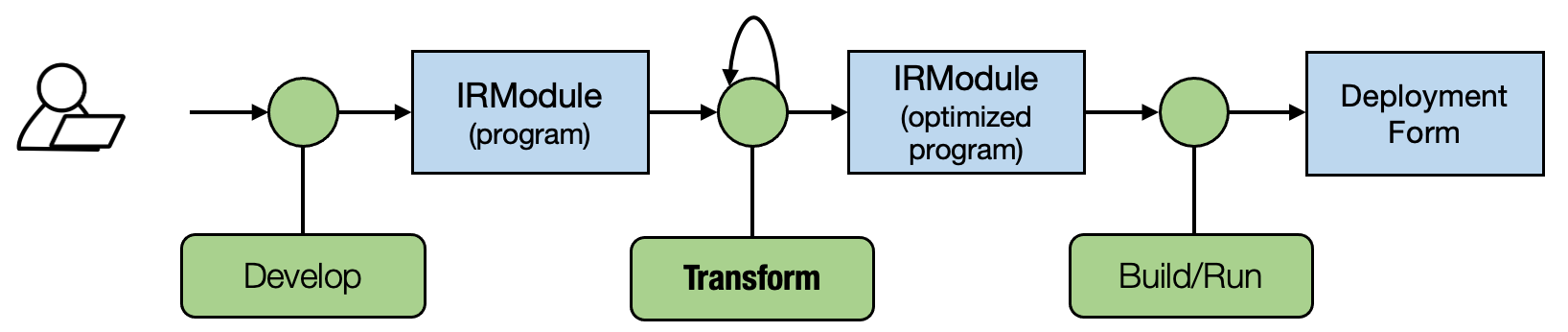
5.8. Summary¶
Tensor expression API allows us to create a primitive TensorIR function.
BlockBuilder API creates IRModule through
emit_teand other functions.Integrate with existing machine learning frameworks by transforming models into an IRModule.